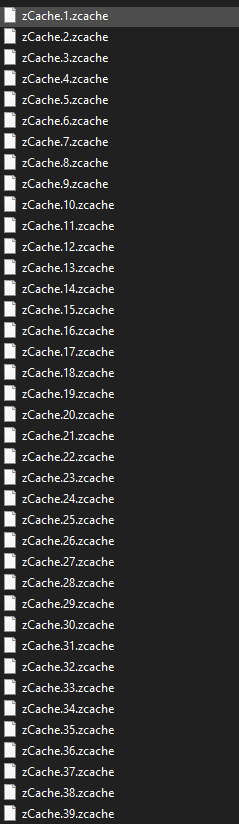Hi andy_vs
1-When I try to load the cache using the script you provided earlier
for i in xrange(1, 10):
mc.currentTime(i)
path = 'C:/tmp/out.%04i.zCache' % i
mm.eval('zCache -load "%s";' % path )
(Using the right Path where the cache was saved, and the right start and end frames)
Maya Resimulate instead of reading the cache
2-'Would writing caches to disk rather than RAM be helpful?"
Yes it will, at some point Maya Crashes due to Ram Overloard, so It was a good idea to Cache to disk instead of ram.. I can cache long scenes with high substeps...
(In Houdini The Simulation Sequence Extension is bgeo.sc , its possible to get every frame and read the cache as a sequence.. is there any way I can combine this sequence to a single cache file, or read it.. I tried to read it but it didn't work even when I didn't change anythig in the scene.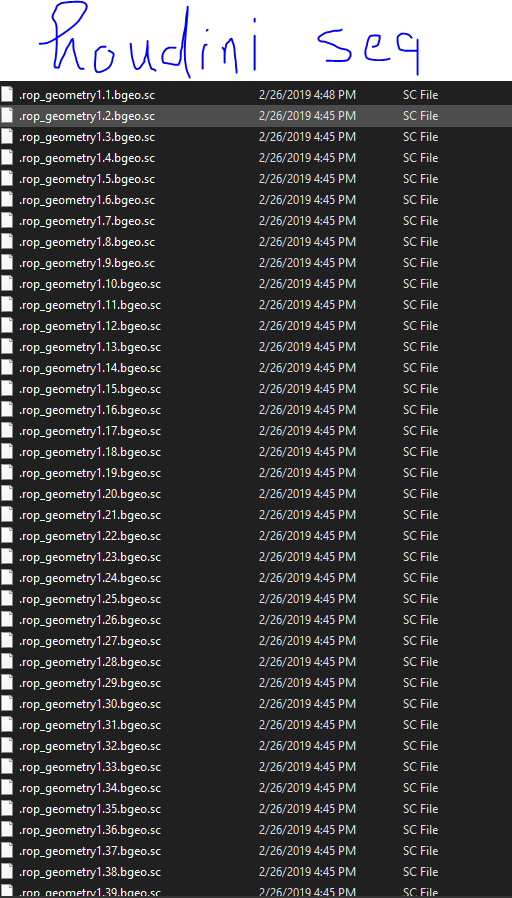
Here
In houdini I can read those 300 frame sequence as a single cache file.. it will be great if I can Read zCache from the sequence we exported earlier.. I wanna do the same with Maya and zCache and be able to navigate the timeline like the same way zCache works.. (or Combine the sequence we exported and read it in the zCache node under the zsolver)
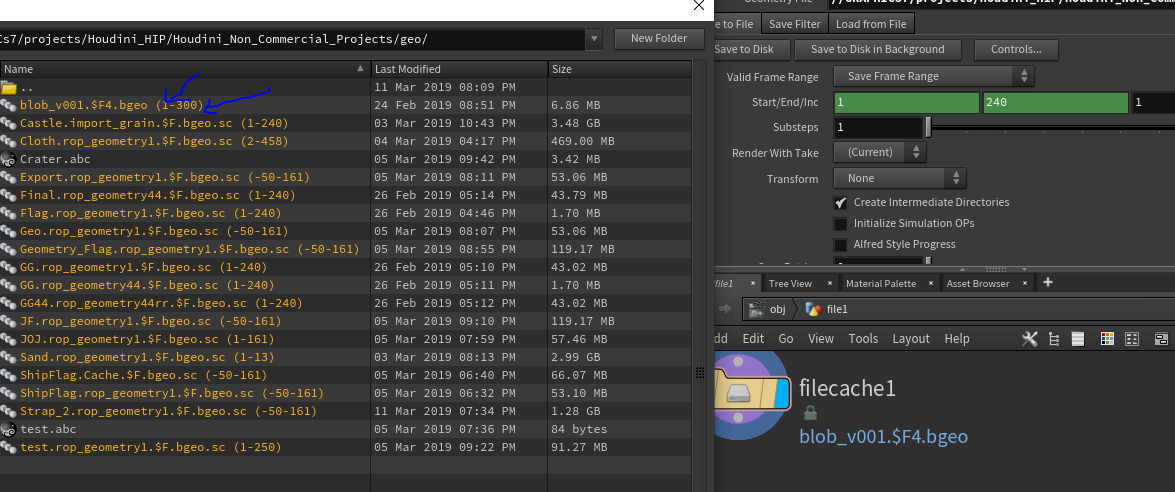
If there is a way to load