Hello ars1024,
We found out the cause of the problem you spotted, here is the investigation result:
- Use the "Mesh Inspection" tool to search for potential mesh problem, like non-manifold mesh, intersection, self-intersection, etc.
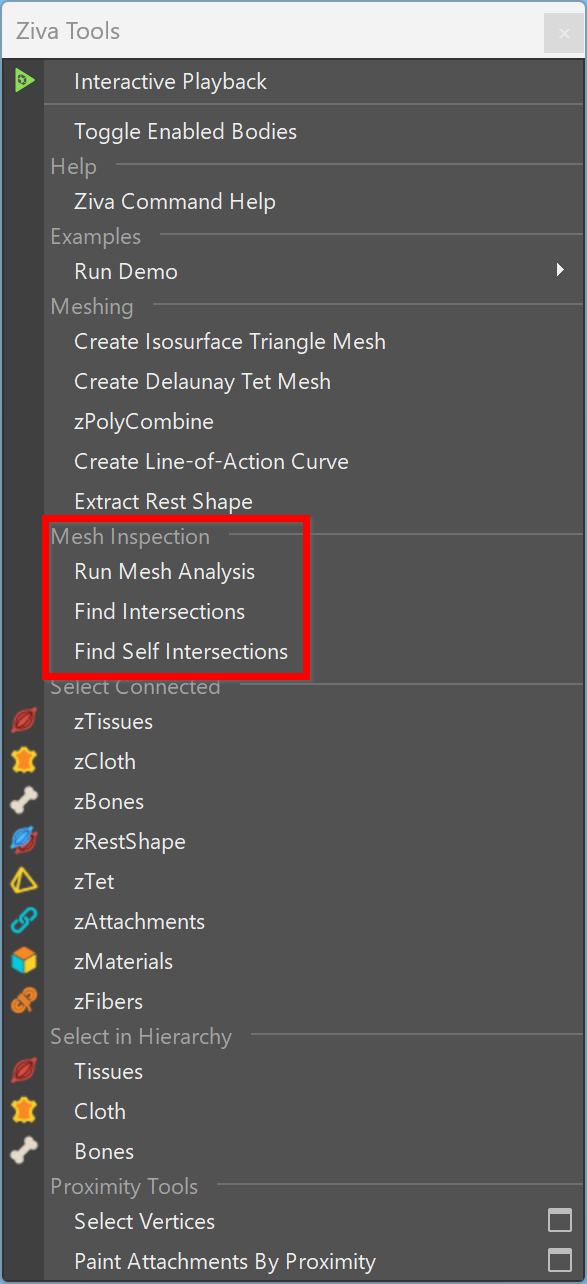
- We do find a few self-intersection meshes and one of them relate to the problem you found. Here's the vertebra22 mesh, near the suck in part.
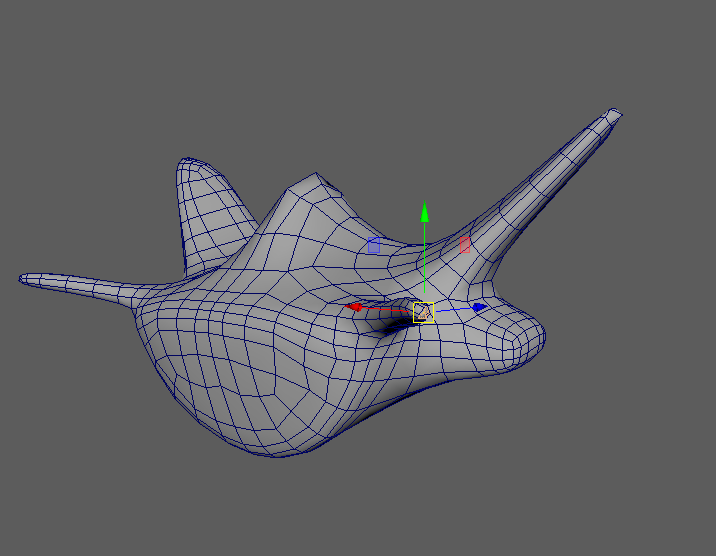
One of its tip contains self-intersection meshes,
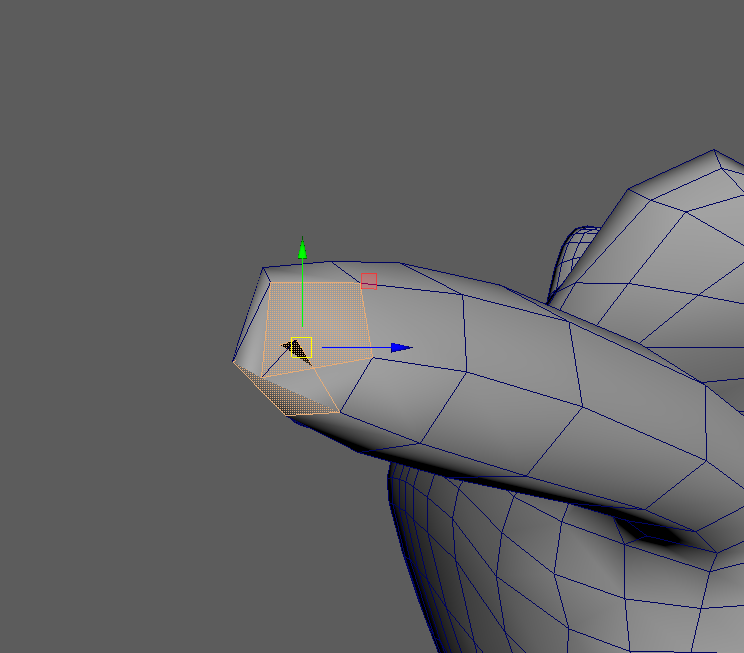
In the version 2.1 new collision detection workflow, the inverted vertices in the self-penetrated meshes will search for its closest neighbor vertices, which will create wrong contacts that drag the skin tissue inward and cause the dented area, like following screenshot shows,
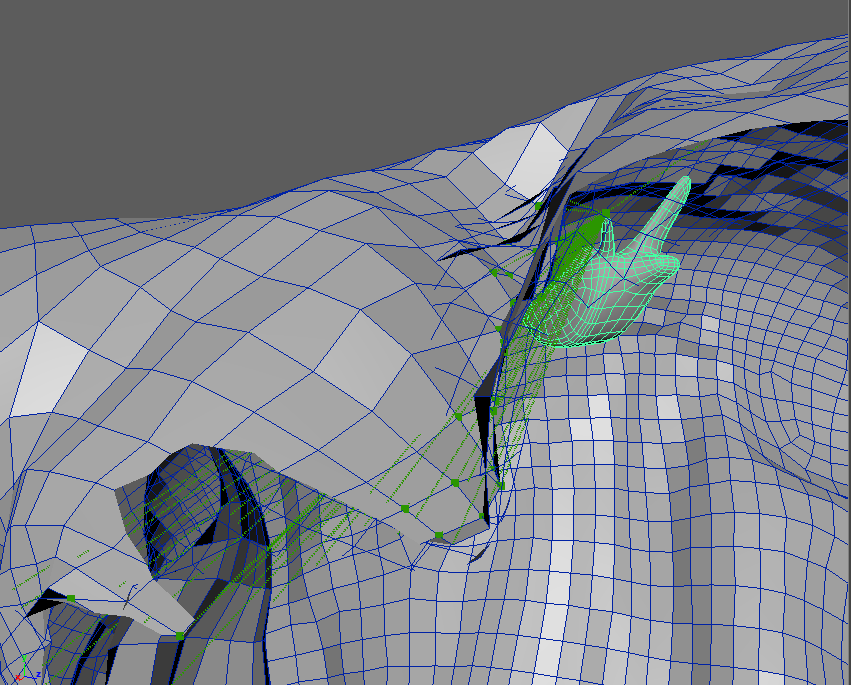
This phenomenon is due to lack of penetration check at the start frame. The following collision detection method doesn't recognize such invalid mesh status. We will fix this issue in the future releases.
After knowing the cause, the fix is simple: adjust the invalid vertices to make the vertebra mesh a valid manifold, so as to make the collision detection work again. Following is the gif shows fixed result:
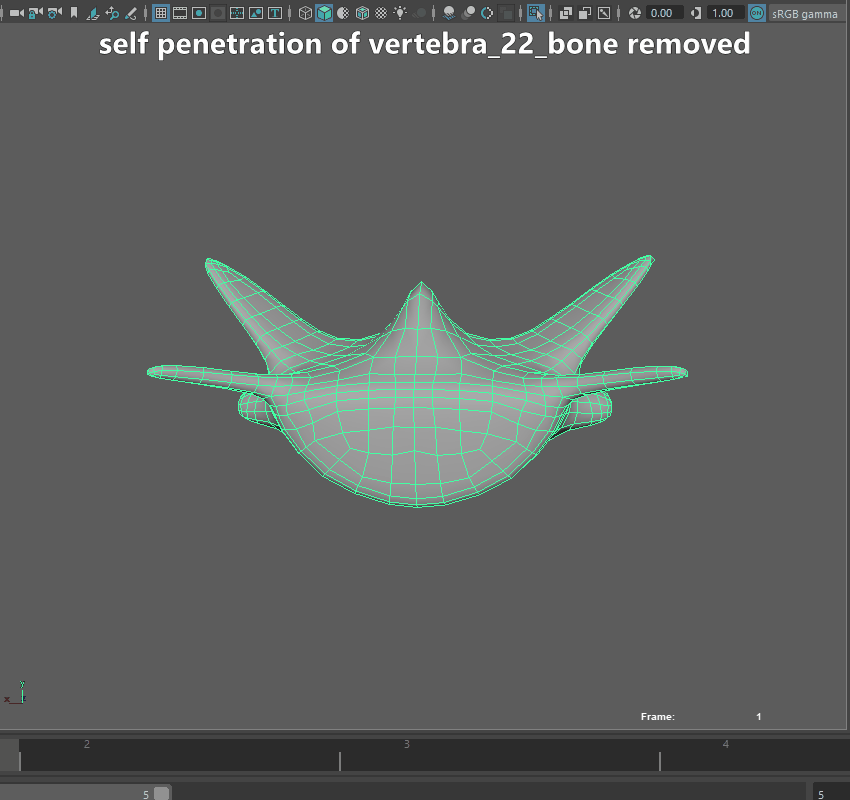
For the dented area near the neck, we found the collision will be fixed a few frames later. This is also due to the initial penetration between the epidermis and muscle layer. Let us know if this is still a concern to you.
Through this case, we will keep improving our collision detection workflow to handle the initial state penetration more robust. Thank you for report the issue and sorry for bringing you the confusion.
For your 2nd question, I will reply in separate post.
Regards,
Chengdong
